Welcome to my personal site for resources in online learning and distance education. It is personal because it contains the resources I have found useful and interesting.
I focus mainly on resources associated with or relevant to universities and colleges. This site is meant as a resource for students, faculty and academic administrators interested in online learning. I also hope that policy-makers will drop in from time to time, as I deal with a number of issues that affect government and other funding agencies.
The priority for all posts on this site is quality. All selected publications have been personally read either by me or by colleagues I trust. They are chosen for their relevance, and in particular to their value for teaching well with technology. I do NOT accept unsolicited guest posts.
This site has over 2,700 posts and a lot of links to academic articles and educational blogs. To help you quickly find what you are looking for, four different strategies are suggested below.
1. Using the site’s AI chatbot
Use the chatbot below.
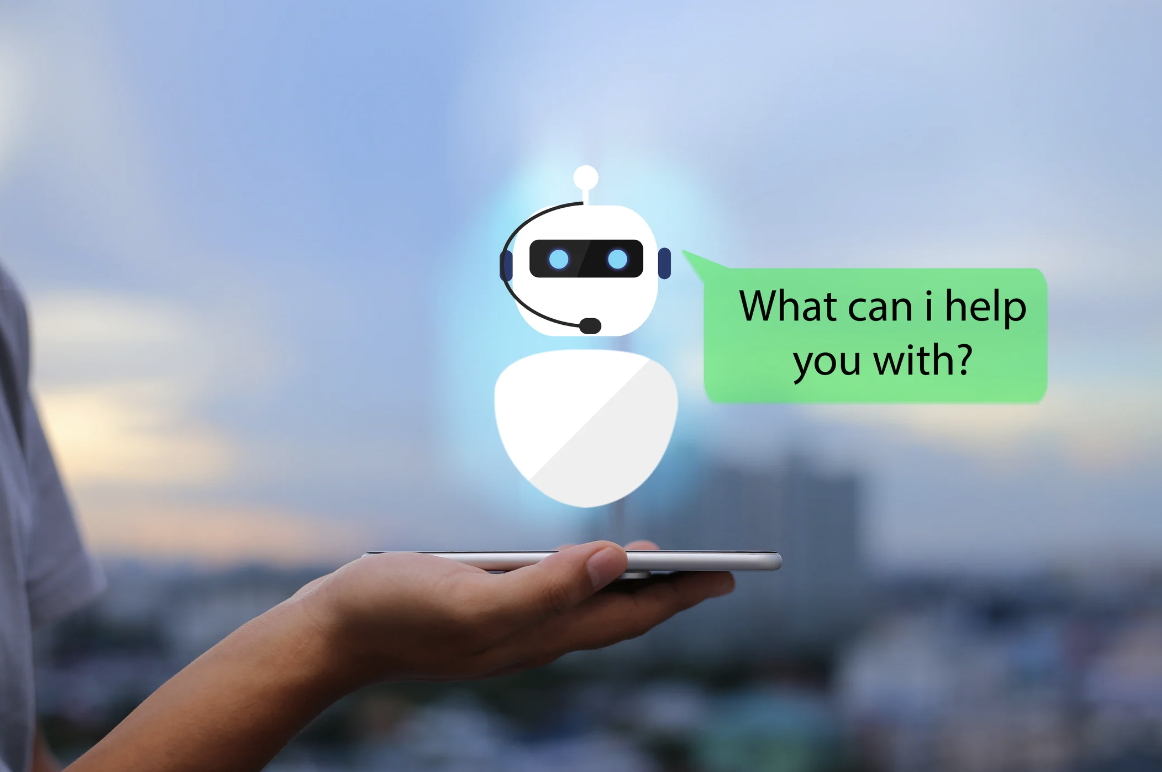
Click on image to launch the chatbot
This is an AI tool that will search all 2,700+ posts to answer any question you may have about online and distance education. Note it will cover only what’s on this website. For a wider search, use any general AI chatbot. However, searching this site may give you more specific and detailed responses. Many thanks to Ron Owston, Research Associate, AI in Higher Education, Contact North | Contact Nord for creating this chatbot [https://ronowston.blog.yorku.ca/].
Note: although the chatbot is useful for searching and summarising my blog posts, all the posts in this blog have been written by me personally!
2. Using the site’s ‘search’ facility
The search box is at the very top right of the navigation bar on each page. The easiest and usually the quickest way to find any topic or author is to use the web site’s search function. To limit the number of ‘hits’ you get (the full article will appear), be as precise as possible in use of key words (e.g. ‘virtual reality at Drexel University’). You may need to try different variations on each topic name, e.g. ‘open educational resources’ or ‘OER’.
3. Search by topic
Alternatively, some of the most popular topics on this site are organised under the topic headings listed later on this page. In these pages you will find just the title of the post and bibliographical details of the article, with links to the full post or article. This is a quick way to see what is collected under a topic heading.
4. Search by category
There are two types of category:
- selected bibliography by topic/category: every blog post on this site has a ‘tag’ classifying the topic of the post. By clicking on the category, all the posts tagged as such will appear in full. If you want to read everything about a particular topic or category, this is the best search strategy
- selected bibliography by author: if you know the author of an article, then this will give you a list of all articles by authors with the same first letter of the alphabet in their surname (e.g. ‘Chatli’, ‘Coughlan’, ‘Coates’ under ‘c’.) I suggest you only use this method if the other search strategies fail.
This site is up-dated almost daily. If you would like notification of new postings, you can get regular notices of new posts by
- ‘Subscribing to post’ (top right-hand corner of this page), which will give you an RSS feed to your e-mail address,
- by checking your LinkedIn account, if you are linked to me, or
- by clicking ‘Follow Tony on Twitter’, which will send you a (tiny) url for each new post plus the title of the post.
The site includes links to many resources, but I am always looking for new resources, other useful sites on online learning, and feedback, so don’t hesitate to use the interactive features of this site – or just send me an e-mail.
I also welcome appropriate comments on my posts, but the comments are screened and I reserve the right to refuse to publish any comment that I consider inappropriate.
Through this site you can also find further information about me and my consultancy work.
So – happy browsing!




 Dr. Tony Bates is the author of eleven books in the field of online learning and distance education. He has provided consulting services specializing in training in the planning and management of online learning and distance education, working with over 40 organizations in 25 countries. Tony is a Research Associate with Contact North | Contact Nord, Ontario’s Distance Education & Training Network.
Dr. Tony Bates is the author of eleven books in the field of online learning and distance education. He has provided consulting services specializing in training in the planning and management of online learning and distance education, working with over 40 organizations in 25 countries. Tony is a Research Associate with Contact North | Contact Nord, Ontario’s Distance Education & Training Network.